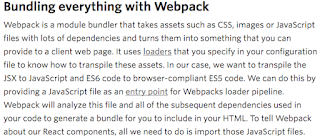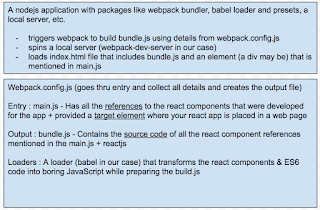arrow functions:
Gemstones from MDN web site:
- Arrow functions does not bind its own this, arguments, super or new.target.
- Arrow functions are always anonymous
- They cannot be used for constructor functions.
Read more on MDN web site
Not related but interesting...explanation about function declaration and function expressions.
Classes:
Gemstones from MDN web site:
- JavaScript classes provide much simpler syntax to create objects.
- A class can be created using either declaration or expression.
- Function declarations are hoisted, where as class declarations are not.
Template literals:
Gemstones from MDN web site:
- Template literals allow embedded expressions
- They help to create multi-line strings
- They are enclosed by the back tick